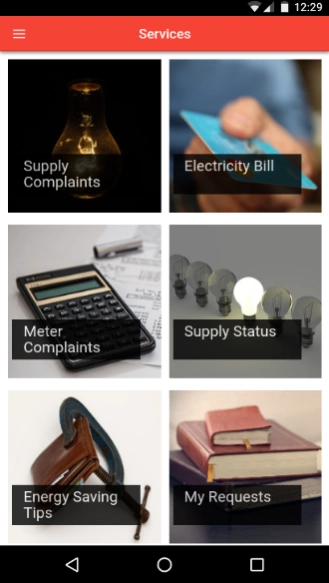PSPCL Consumer Services 2.5
Free Version
Publisher Description
PSPCL Consumer Services - Consumer Services on Mobile for consumers of Punjab State Power Corporation Ltd
Consumer Services on Mobile for consumers of Punjab State Power Corporation Ltd.
* You can register complaints related to supply, billing etc
* View/ Pay your electricity bills
* If you have ever called 1912 we can provide the real time supply status in your area
* View Status of your complaints/ requests
This application will only work within India and only if you have an active Indian mobile number capable of receiving SMS.
Kindly do not submit support issues in app review comments.
In case you have not received verification code via SMS in 5-10 minutes or for support regarding app please call
* Control Room 96461-06835
* or email us your mobile number on 1912@pspcl.in
We are adding more features, please suggest improvements and feature requests by email to 1912@pspcl.in
About PSPCL Consumer Services
PSPCL Consumer Services is a free app for Android published in the Office Suites & Tools list of apps, part of Business.
The company that develops PSPCL Consumer Services is PSPCL. The latest version released by its developer is 2.5.
To install PSPCL Consumer Services on your Android device, just click the green Continue To App button above to start the installation process. The app is listed on our website since 2023-09-11 and was downloaded 12 times. We have already checked if the download link is safe, however for your own protection we recommend that you scan the downloaded app with your antivirus. Your antivirus may detect the PSPCL Consumer Services as malware as malware if the download link to in.pspcl.distribution.cs is broken.
How to install PSPCL Consumer Services on your Android device:
- Click on the Continue To App button on our website. This will redirect you to Google Play.
- Once the PSPCL Consumer Services is shown in the Google Play listing of your Android device, you can start its download and installation. Tap on the Install button located below the search bar and to the right of the app icon.
- A pop-up window with the permissions required by PSPCL Consumer Services will be shown. Click on Accept to continue the process.
- PSPCL Consumer Services will be downloaded onto your device, displaying a progress. Once the download completes, the installation will start and you'll get a notification after the installation is finished.